Creating An Email Auto Response for Leavers in Google Workspace
By Patronum
September 08, 2022
Share Article

By Patronum
September 08, 2022
Share Article

Are you struggling to create the email auto response for the leavers accounts? If yes, then this blog is for you. When someone leaves your organisation it’s important to make sure that legitimate business communication is not lost. Customers may reply to the leaver after they have left the organisation. Best practice suggests that you should configure an auto-response as part of your offboarding policy.
Within Patronum configuring an auto-response as part of your Google Workspace user offboarding is a simple task. Within the SETTINGS section of the policy select Vacation, and type the message you would like to set as the leavers’ auto-reply.
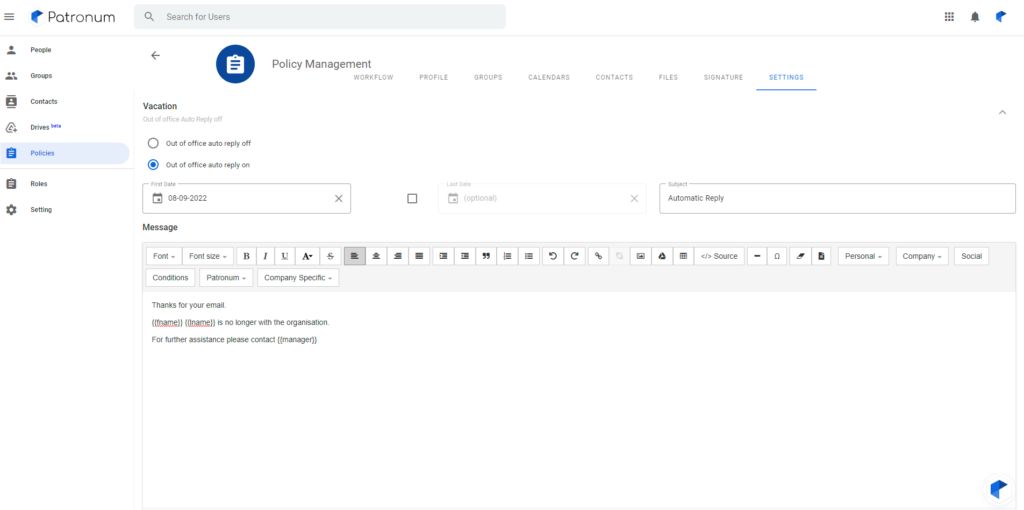
You can include attributes read from the Google Directory within the response, such as the leavers’ name, as well as their manager’s email address etc. For further information on how to create a Policy in Patronum check out our knowledgebase.


