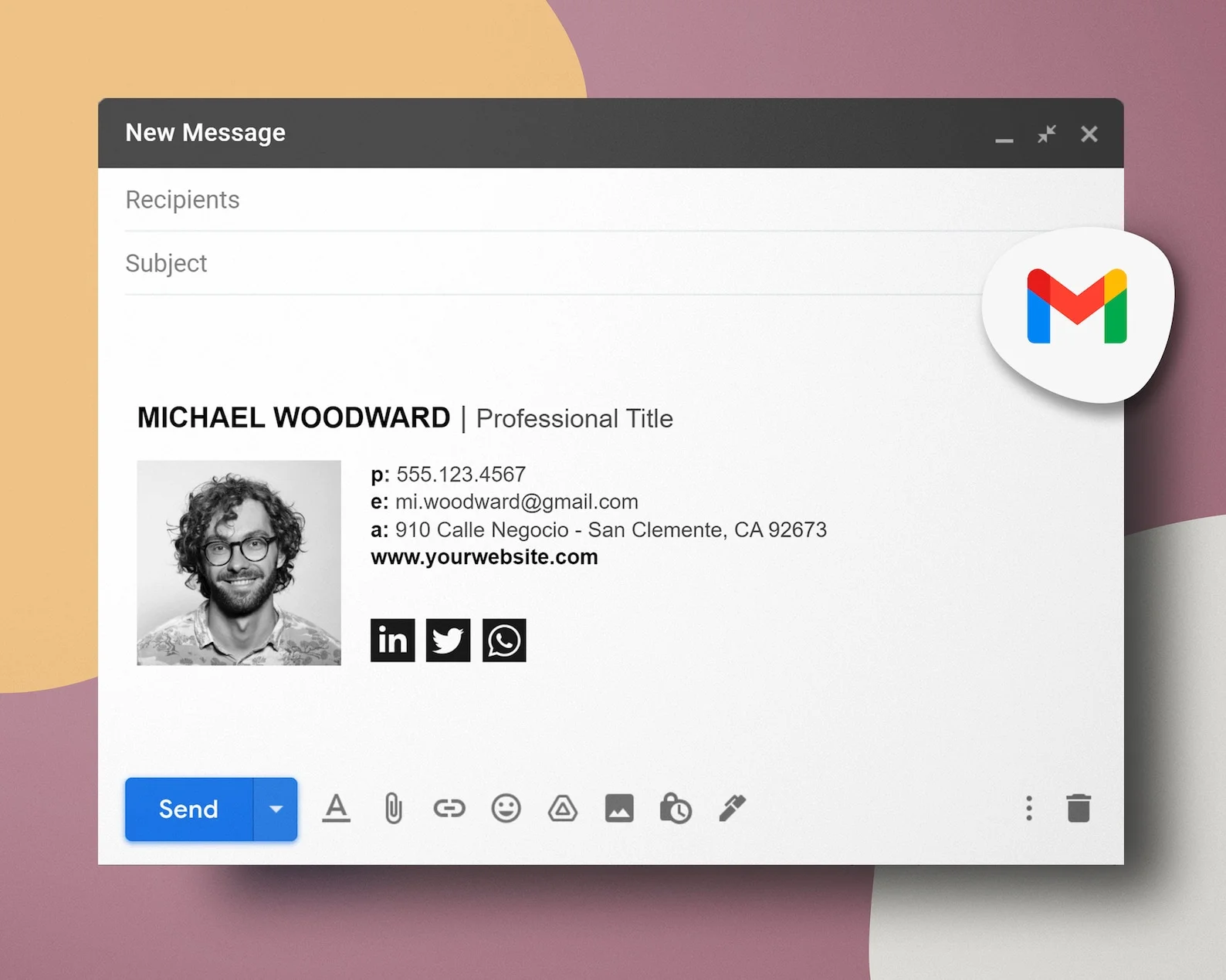The Lighter Side of Email Signature Management: 5 Efficient & Fun Approaches
By Patronum
March 28, 2023
Share Article

By Patronum
March 28, 2023
Share Article

In today’s fast-paced digital world, email remains the king of communication, playing a vital role in organizations across the globe. With that said, your email signatures are like the cherry on top of your organization’s digital sundae. They’re the final touch that leaves a lasting impression on clients and colleagues. But, like taming a wild unicorn, managing email signatures can be a real challenge. To help you navigate through this challenge, here’s a fun guide that takes you through the five email signature management methods, each with their quirks and perks.

Handing email signature management over to individual employees might sound fun, but it’s like letting them roam free in the Wild West of branding. Everyone’s interpretation of “professional” will vary wildly, unbridled creativity will run rampant, and you’ll be left with a chaotic mix of imaginative, peculiar, and downright perplexing email signatures.
Without central control, employees can turn signatures into their personal marketing tools rather than maintaining a consistent company image. Job titles might be inflated, technical aspects ignored, and HTML skills lacking, leaving a poor impression on external recipients. Would you trust a Gary with an email signature like this?
Moreover, the company will lose the ability to change signatures for communication or promotional purposes. In this lawless frontier, email signature management becomes virtually impossible, sacrificing a valuable marketing touchpoint to the whims of individual employees.
The second method entails sending out a company-approved template and trusting your employees to copy and paste it into their email clients. While this approach gives you a modicum of control, it’s like playing a never-ending game of email signature whack-a-mole.
Employees might alter the template to their liking or implement only a portion of the changes. Before you know it, you’re swamped with countless iterations of the same signature design for both internal and external communications. This chaotic situation can make you feel like you’re trying to herd cats—lots of effort with little success.
To regain control, you might request that all employees send their signature templates for review. But let’s be honest, does that sound quick or simple? Even if you manage to correct errors and ensure compliance, there’s no guarantee that employees won’t revert to their previous signatures when you’re not looking.
Imagine your IT team visiting every employee’s desk to manually update email signatures—like a high-tech, signature-fixing roadshow. This method of email signature management may seem more controlled, but the labour cost and time spent on this repetitive task will leave your IT team questioning their life choices.
Asking IT to personally visit each desk is a far cry from the most efficient use of their expertise. Moreover, every small mistake or update means restarting the entire process, increasing the burden on IT resources and causing delays in other critical tasks.
In this approach, your IT department takes the reins of email signature management by writing HTML code that automatically adds signatures to all users’ emails. At first glance, this method seems ideal. However, there are hidden challenges lurking beneath the surface.
The time, effort, and negotiation required for each update can transform the email signature management process into a never-ending game of digital tug-of-war. System limitations, design challenges, and an ever-growing list of user requests may quickly overwhelm IT resources.
Moreover, certain restrictions can result in suboptimal signature placements or formatting, reducing their effectiveness in email conversations.
Enter the enchanting world of Patronum for email signature management! It’s like having your very own email signature fairy godmother, making all your signature wishes come true. Our specialist software simplifies the design process, eliminates manual intervention, and enables centralized control over all aspects of email signatures.
Once set up and integrated into your Google Workspace Gmail, end users can bid farewell to signature management headaches. You can offer a selection of pre-set, pre-approved templates while maintaining control over design and deployment, ensuring brand consistency.
In this magical kingdom of email signature software, you have complete control over template design, social media icons, email banners, and legal disclaimers. You no longer need to rely on someone who doesn’t understand the importance of your instructions.
With a dedicated editor, you can easily create, customize, and preview your email signature template. The result is a consistent appearance across all emails, even those sent from mobile devices.
With this approach, you can free your IT and marketing teams from the clutches of email signature chaos and let them focus on their true callings
Email signature management can be a rollercoaster of emotions and challenges, but managing email signatures doesn’t have to be a Herculean task. These five methods illustrate the various ways you can handle email signature management. The key is to find the right balance between control and creativity while keeping your company’s image consistent and professional. By choosing the method that best suits your organization’s needs, you can transform email signatures from a source of frustration to a very powerful marketing tool. Email signature management tools like Patronum not only reduces strain on IT resources significantly. It also allows your IT to maintain control over aspects such as user group rules and contact details, while other departments, like marketing, focus on the design process. This harmonious collaboration ensures that email signature management becomes a breeze, freeing up time and energy for more pressing tasks.
Experience Patronum’s Email Signature Management for absolutely free 30 days, without strings attached! Hit this link to enroll, and don’t worry, we won’t even ask for your credit card!